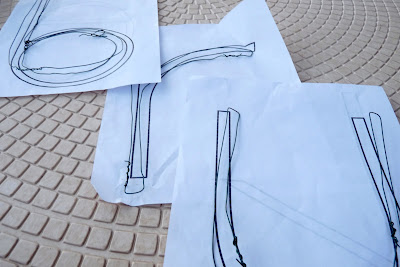Ruby's arrival conflicted with the family reunion this year, so we didn't get to attend (which was a real bummer). But I did get to help with some family reunion t-shirts. Way back in the day, a family member ran a flour mill and the brand was Green's Perfection. There are precious few flour sacks still around, and they have become kind of a hot commodity in the family. I might get in trouble for posting this, but Jared and I have one (I guess that is one of the perks of naming your first born son after said family member). :)
I used a photo of the flour sack to make the family t-shirts. With a bit of editing in Picnik, I was able to get a nice, bright text on a solid white background. Then I set up a quick shop at CafePress (it's free!), and the shirts were ready to purchase for whoever wanted one. So easy!
One thing I love about CafePress is there is something for everyone. You can upload your designs onto all kinds of products, so if grandma isn't a big t-shirt wearer, she can get a tote bag or an apron or something. The onesies and kids tees are my personal favorite. Oscar and Ruby are perfection, after all (to me).
Need more family t-shirt ideas? Jordan at Oh Happy Day posted about Angela Hardison's collection of family reunion t-shirts, and I think they are all brilliant. Wouldn't it be nice to have a graphic designer in the family?
Etsy favorites - kids and babies
My mom flew home to St. Louis this morning, and I drove away from the airport feeling pretty sick. But, my tears have dried, and I managed to get both kids up to the apartment from the parking lot all by myself. Oscar is sleeping and I can type one-handed holding the babe. I keep reminding myself that people have been successfully parenting multiple children for thousands of years. I just might survive this after all!
I have some craftiness in the works, but it is not quite ready to share. In the meantime, can I share some of my very favorite etsy shops with you? They are each overflowing with handmade goodness. And since I have personal experience with each shop (either through a purchase or from receiving a gift), I feel confident in giving them each my whole-hearted recommendation.
First up, Ummashin's Goodies - I was first introduced to this shop a little over a year ago. Hannah makes the most beautiful crocheted hats, headbands, shoes and accessories. Oscar had the blue and brown brim beanie, and I swear - we could not walk 10 feet down the streets of New York without someone asking us about it.
Hannah was nice enough to send me some hats and a headband for Ruby when I found out we were having a girl (that's Ruby sporting the headband, which she looks delicious in). I've since picked up a few extra girly items and have a mighty wish list building.
I am admittedly biased with my sister-in-law's shop, Komfort Kids - but she makes really beautiful blankets. They are soft flannel on one side and satin on the other, with a coordinating satin border. I especially love the vintage flannels, like the Moon Walk.
These blankets are so addictive ... I have nieces and nephews approaching 10 years old who still can't part with their blankies.
I started buying from Little Sapling Toys when Oscar was a baby. He loves his wooden stacker and still plays with it. My favorites are the wooden teethers, which come in just about every shape imaginable, including your home state. I really want to get the lacing toy for a nice, quiet church activity.
I shop at Clickity Clack specifically for their assorted wooden cars. Oscar LOVES them, and you can't beat the price.
Ok, just one more ... I have recently become a huge fan of the headbands in the baby and girls sections of Allora Handmade. I bought two for Ruby and they are beyond precious.
Have I caused significant damage to your pocketbook yet? Happy shopping! :)
I have some craftiness in the works, but it is not quite ready to share. In the meantime, can I share some of my very favorite etsy shops with you? They are each overflowing with handmade goodness. And since I have personal experience with each shop (either through a purchase or from receiving a gift), I feel confident in giving them each my whole-hearted recommendation.
First up, Ummashin's Goodies - I was first introduced to this shop a little over a year ago. Hannah makes the most beautiful crocheted hats, headbands, shoes and accessories. Oscar had the blue and brown brim beanie, and I swear - we could not walk 10 feet down the streets of New York without someone asking us about it.
Hannah was nice enough to send me some hats and a headband for Ruby when I found out we were having a girl (that's Ruby sporting the headband, which she looks delicious in). I've since picked up a few extra girly items and have a mighty wish list building.
I am admittedly biased with my sister-in-law's shop, Komfort Kids - but she makes really beautiful blankets. They are soft flannel on one side and satin on the other, with a coordinating satin border. I especially love the vintage flannels, like the Moon Walk.
These blankets are so addictive ... I have nieces and nephews approaching 10 years old who still can't part with their blankies.
I started buying from Little Sapling Toys when Oscar was a baby. He loves his wooden stacker and still plays with it. My favorites are the wooden teethers, which come in just about every shape imaginable, including your home state. I really want to get the lacing toy for a nice, quiet church activity.
I shop at Clickity Clack specifically for their assorted wooden cars. Oscar LOVES them, and you can't beat the price.
Ok, just one more ... I have recently become a huge fan of the headbands in the baby and girls sections of Allora Handmade. I bought two for Ruby and they are beyond precious.
Have I caused significant damage to your pocketbook yet? Happy shopping! :)
Labels:
etsy favorites
I have crafty friends
Isn't this headband pretty? My friend Heidi made it for me (I love having crafty friends). She recently stared a craft blog called Made by Heidi and has lots of fun projects posted, including how to make these awesome zipper rosettes. Or you can buy one from her etsy shop!
I'm going to post about some of my other favorite esty shops later this week ... hope you don't mind. There won't be giveaways or anything like that, I'm just spreading the love.
Speaking of love ...
Labels:
etsy favorites
maternity leave swap with KoJo Designs - pom pom name pennant tutorial
Hi friends - I thought I'd break out of my newborn haze a little this morning and share some pictures of Ruby:
Ruby is about the sweetest baby I've ever known. She is a chubby little thing and happy as can be. We even got a little sleep last night! I love her pretty hands and how often she smiles in her sleep. Oscar loves to lean over her moses basket every morning and shout out a very enthusiastic, "HI! HI! HI!"
Also, I am excited to welcome Kirstin and Jordan of kojo designs to my blog today. Since Kirstin is having a baby in August, she proposed that we do a little maternity leave swap to give us each a bit more time to return to crafting. I've been a long-time fan of kojo's blog and projects, so I was thrilled with the idea! They have a beautiful tutorial prepared for you today.
So without further ado ... here are Kirstin and Jordan:
Hello there. Congratulations to Jill and a big welcome to Miss Ruby (isn't she lovely?)! We love babies... there isn't anything as exciting as bringing a new family member home from the hospital. At the same time, there isn't anything quite as exhausting! Which brings us to this blog swap- hopefully it gives Jill, Jared and Oscar a little more time for newborn baby kisses and snuggles and naps. And hopefully our tutorial today gives you some ideas for nursery decor (well, technically, I made this for my toddler's new "big boy room," so I guess it could be any-room decor) as well.
First things first- we are Kirstin and Jordan, sisters who blog over at kojodesigns. Besides our aforementioned love for babies and making things for our little ones, we have slight addictions to pretty paper and fabric, love nothing more than putting together a kickin' party or shower, and both still subscribe to Martha Stewart Weddings (even though we've each been married for 7+ years- haha!). We LOVE Jill's blog (the maternity pencil skirt I made using her tutorial wins the award for most worn maternity item during my pregnancy) and are thrilled to be here today.
Let's get started on a pom pom name pennant, shall we?

To make this string-of-goodness, you'll need:
-yarn in your palette
-Goodwill-bound tshirts in your palette (optional)
-a pom pom maker
-floral wire or craft wire
-coordinating felt (a few 9x12 sheets), cut into dime sized circles
-coordinating grosgrain ribbon (I used 3 yards)
-a hot glue gun and hot glue
1. Make a whole pile of pom poms using a medium sized pom pom maker. Each letter takes about twenty pom poms. Here are a couple tutorials for using a pom pom maker to make yarn pom poms and jersey pom poms.
2. Print full page sized outlines of letters that spell your name (or word of choice). I used Powerpoint. Use a fairly basic font- since you'll be bending wire to match your printouts and don't want a ton of loops or serifs. Then, bend floral wire or craft wire in place to match each letter outline. Doubling up the craft wire will give you a solid base for your pom poms.
3. Begin tying pom poms onto your wire letters all in a row. Switch up the colors so you have an even mix of your color palette. The pom poms will be a little wiggle-y at this point, don't worry about that.
4. If you haven't already, cut out a stack of dime sized felt circles that match your palette. You'll need one circle for each pom pom.
5. Once your entire letter is covered in pom poms, secure the pom pom in place by hot gluing a felt circle to the back of the pom pom. This will glue it in place on the wire. When you're finished, the back of your letter will be lines of felt circles (my pom poms were close enough together that the felt circles touched each other) in the shape of your letter. Repeat until you have a whole name (or word) of pom poms.
6. Attach a loop of grosgrain ribbon to the top of each of your letters. If your letter has two 'tops' (like my "u"), attach two loops.
7. Thread another piece or grosgrain ribbon through your loops to make a pennant. Use two coordinating colors of grosgrain if you please.
8. Hang your pennant and admire your color coordinated, custom room decor!
Again, congratulations Jill! Thanks for having us today!
Ruby is about the sweetest baby I've ever known. She is a chubby little thing and happy as can be. We even got a little sleep last night! I love her pretty hands and how often she smiles in her sleep. Oscar loves to lean over her moses basket every morning and shout out a very enthusiastic, "HI! HI! HI!"
Also, I am excited to welcome Kirstin and Jordan of kojo designs to my blog today. Since Kirstin is having a baby in August, she proposed that we do a little maternity leave swap to give us each a bit more time to return to crafting. I've been a long-time fan of kojo's blog and projects, so I was thrilled with the idea! They have a beautiful tutorial prepared for you today.
So without further ado ... here are Kirstin and Jordan:
Hello there. Congratulations to Jill and a big welcome to Miss Ruby (isn't she lovely?)! We love babies... there isn't anything as exciting as bringing a new family member home from the hospital. At the same time, there isn't anything quite as exhausting! Which brings us to this blog swap- hopefully it gives Jill, Jared and Oscar a little more time for newborn baby kisses and snuggles and naps. And hopefully our tutorial today gives you some ideas for nursery decor (well, technically, I made this for my toddler's new "big boy room," so I guess it could be any-room decor) as well.
First things first- we are Kirstin and Jordan, sisters who blog over at kojodesigns. Besides our aforementioned love for babies and making things for our little ones, we have slight addictions to pretty paper and fabric, love nothing more than putting together a kickin' party or shower, and both still subscribe to Martha Stewart Weddings (even though we've each been married for 7+ years- haha!). We LOVE Jill's blog (the maternity pencil skirt I made using her tutorial wins the award for most worn maternity item during my pregnancy) and are thrilled to be here today.
Let's get started on a pom pom name pennant, shall we?

To make this string-of-goodness, you'll need:
-yarn in your palette
-Goodwill-bound tshirts in your palette (optional)
-a pom pom maker
-floral wire or craft wire
-coordinating felt (a few 9x12 sheets), cut into dime sized circles
-coordinating grosgrain ribbon (I used 3 yards)
-a hot glue gun and hot glue
1. Make a whole pile of pom poms using a medium sized pom pom maker. Each letter takes about twenty pom poms. Here are a couple tutorials for using a pom pom maker to make yarn pom poms and jersey pom poms.
2. Print full page sized outlines of letters that spell your name (or word of choice). I used Powerpoint. Use a fairly basic font- since you'll be bending wire to match your printouts and don't want a ton of loops or serifs. Then, bend floral wire or craft wire in place to match each letter outline. Doubling up the craft wire will give you a solid base for your pom poms.
3. Begin tying pom poms onto your wire letters all in a row. Switch up the colors so you have an even mix of your color palette. The pom poms will be a little wiggle-y at this point, don't worry about that.
4. If you haven't already, cut out a stack of dime sized felt circles that match your palette. You'll need one circle for each pom pom.
5. Once your entire letter is covered in pom poms, secure the pom pom in place by hot gluing a felt circle to the back of the pom pom. This will glue it in place on the wire. When you're finished, the back of your letter will be lines of felt circles (my pom poms were close enough together that the felt circles touched each other) in the shape of your letter. Repeat until you have a whole name (or word) of pom poms.
6. Attach a loop of grosgrain ribbon to the top of each of your letters. If your letter has two 'tops' (like my "u"), attach two loops.
7. Thread another piece or grosgrain ribbon through your loops to make a pennant. Use two coordinating colors of grosgrain if you please.
8. Hang your pennant and admire your color coordinated, custom room decor!
Again, congratulations Jill! Thanks for having us today!
hello, ruby!
before ...
after!
As you can see, yesterday was a busy day. I love when I finally finish a work-in-progress. :)
Jared, Oscar, and I couldn't be more thrilled with the addition of little Ruby to our family. She has a very enthusiastic fan club.
Posting will be very light for the next several weeks while we get re-adjusted, but I hope to pop in every now and again. Please forgive me for not responding to comments, or if your emails go unanswered. I will return eventually!
after!
As you can see, yesterday was a busy day. I love when I finally finish a work-in-progress. :)
Jared, Oscar, and I couldn't be more thrilled with the addition of little Ruby to our family. She has a very enthusiastic fan club.
Posting will be very light for the next several weeks while we get re-adjusted, but I hope to pop in every now and again. Please forgive me for not responding to comments, or if your emails go unanswered. I will return eventually!
Labels:
birthdays
road show costumes
The youth at my church are doing a performance for what we call a "road show" - basically the kids from each congregation in the area put together a short, musical-type skit, and then we all get together to watch and enjoy. I'm helping out with costumes. It's a good thing my mom arrived this week, because I'm not sure if I would have been able to get it done otherwise.
We have a group of cheerleaders in our skit called the Lucky Charms, so I made them lucky horseshoe shirts, some old-school pom pom hair bands, and a megaphone prop. The shirts are kind of fun because I added glitter to the top coat of the stencil paint (these shirts are freezer paper stenciled) and attached some rhinestones using Elmer's Craft Bond Fabric and Paper Glue. They should really sparkle under the stage lights.
Phew. So glad these are done.
P.S. I'm having a baby TOMORROW. Wish me luck. :)
We have a group of cheerleaders in our skit called the Lucky Charms, so I made them lucky horseshoe shirts, some old-school pom pom hair bands, and a megaphone prop. The shirts are kind of fun because I added glitter to the top coat of the stencil paint (these shirts are freezer paper stenciled) and attached some rhinestones using Elmer's Craft Bond Fabric and Paper Glue. They should really sparkle under the stage lights.
Phew. So glad these are done.
P.S. I'm having a baby TOMORROW. Wish me luck. :)
Labels:
crafts,
dress-up,
freezer paper stenciling
how to make printables on picnik
UPDATE: Picnik.com is now closed! :( I now recommend PicMonkey.com - most of the features are similar and it is even more user-friendly!
Several people asked how I used picnik.com to make the recipe card in my last post, and since I haven't made much else this week, I thought I'd share. You see, I use picnik for much more than editing photos. It is where I make my blog banner and buttons, party invites, gift tags, cupcake toppers, you name it. It is kind of fabulous.
Start with a blank .jpg image. An easy way to do that is to just open Microsoft Paint and save the file without doing anything to it. Upload your blank picture to picnik.com, and it will look like this:
A blank canvas, ready to turn into whatever you wish!
Starting under the Edit tab, you can crop your image to whatever size you wish. I cropped mine square.
I go to the Create tab next, and usually the first thing I do is add a background color. In the Effects section, scroll down to the Duo-Tone effect. Since you are working with a blank image, it will fill in a solid color of your choice.
I'm going to turn this image into a round cupcake topper, so the next place I go is the Frames section.
Select Rounded Edges and turn that Corner Radius to the maximum setting for a perfect circle (if your starting image is a square). You can also round the edges just a bit, add a square frame ... just play around to find what you want!
Next, I go to Stickers if I want to add an image. I'll be honest ... the stickers aren't mind-blowing. And there are some better options when you purchase the premium membership. But, there are some good free images in there if you look around. I'll create a cupcake topper using only free picnik features.
You can turn your background color into a border by adding a geometric shape. You'll be eye-balling the centering, but it isn't too difficult.
Then I find a fun image to add, like this bus (sorry for the color swap - I changed my mind). Some of my favorite free images come from the Common Symbols, Beards, Iconian Stickers, and Floralia sections.
Next, add text. Here I used my favorite font, GeosansLight.
If you right click on an image or text, you get a few helpful options. For example, if you want to change the order of your layers, you can select an image or text, right click, and Send to Back. Or, if you want two of the exact same images, select the image, right click, and Duplicate Shape.
This comes in especially useful for when you add multiple text boxes, and you want them to all be a consistent text color. Select the original text, right click on it, and Duplicate Text. You can edit the duplicated text to say something new, but it will be in the same color as the original.
When you are happy with your image, go to the Save & Share tab and save to your computer. You now have an image you can use for just about anything! For cupcake toppers like the example above, I import the image into a Word Document or Powerpoint, re-size as needed, and duplicate it to make a whole page to print.
If you like my bus topper, here is the image. Right click to save the image to your own computer, and feel free to use it for cupcakes, stickers, or whatever you'd like (for personal use only). I can see this as part of a really cute Transportation-themed child's birthday party.
I hope that helps! I really only touched the bare-bones of what this site can do when creating an image from scratch, so play around with it. And if you use this program and have tips to share, please leave a comment!
Several people asked how I used picnik.com to make the recipe card in my last post, and since I haven't made much else this week, I thought I'd share. You see, I use picnik for much more than editing photos. It is where I make my blog banner and buttons, party invites, gift tags, cupcake toppers, you name it. It is kind of fabulous.
Start with a blank .jpg image. An easy way to do that is to just open Microsoft Paint and save the file without doing anything to it. Upload your blank picture to picnik.com, and it will look like this:
A blank canvas, ready to turn into whatever you wish!
Starting under the Edit tab, you can crop your image to whatever size you wish. I cropped mine square.
I go to the Create tab next, and usually the first thing I do is add a background color. In the Effects section, scroll down to the Duo-Tone effect. Since you are working with a blank image, it will fill in a solid color of your choice.
I'm going to turn this image into a round cupcake topper, so the next place I go is the Frames section.
Select Rounded Edges and turn that Corner Radius to the maximum setting for a perfect circle (if your starting image is a square). You can also round the edges just a bit, add a square frame ... just play around to find what you want!
Next, I go to Stickers if I want to add an image. I'll be honest ... the stickers aren't mind-blowing. And there are some better options when you purchase the premium membership. But, there are some good free images in there if you look around. I'll create a cupcake topper using only free picnik features.
You can turn your background color into a border by adding a geometric shape. You'll be eye-balling the centering, but it isn't too difficult.
Then I find a fun image to add, like this bus (sorry for the color swap - I changed my mind). Some of my favorite free images come from the Common Symbols, Beards, Iconian Stickers, and Floralia sections.
Next, add text. Here I used my favorite font, GeosansLight.
If you right click on an image or text, you get a few helpful options. For example, if you want to change the order of your layers, you can select an image or text, right click, and Send to Back. Or, if you want two of the exact same images, select the image, right click, and Duplicate Shape.
This comes in especially useful for when you add multiple text boxes, and you want them to all be a consistent text color. Select the original text, right click on it, and Duplicate Text. You can edit the duplicated text to say something new, but it will be in the same color as the original.
When you are happy with your image, go to the Save & Share tab and save to your computer. You now have an image you can use for just about anything! For cupcake toppers like the example above, I import the image into a Word Document or Powerpoint, re-size as needed, and duplicate it to make a whole page to print.
If you like my bus topper, here is the image. Right click to save the image to your own computer, and feel free to use it for cupcakes, stickers, or whatever you'd like (for personal use only). I can see this as part of a really cute Transportation-themed child's birthday party.
I hope that helps! I really only touched the bare-bones of what this site can do when creating an image from scratch, so play around with it. And if you use this program and have tips to share, please leave a comment!
Labels:
paper crafts,
picnik,
printables,
tutorial
Subscribe to:
Comments (Atom)
Popular Posts
-
I think it is time to get back to our regularly scheduled crafting. Have you ever made your own books? I used to love to write and illustrat...
-
The Bella Twins (born on November 21, 1983) are a female professional wrestling tag team consisting of twin sisters Brie Bella (Brianna Ga...
-
HOT AUNTY BLOUSE BACK-MILKY WET BLOUSE -AUNTY BACK BLOUSE BACK HOT Posted on February 9th, 2011 by Admin ...
-
Hot Malayalam Bhabhi Aunty navel show and sari pictures. Malayalam Bhabhi Aunty Navel. malayalam bhabhi aunty navel sari photos. Malayalam b...
-
Here's a variation on the gift jar from my last post. For a different look (and more instant results), you can use Elmer's Painters...
-
Watch duds the perfect body of indian aunty or bhabi pictures. She appears alluring and voluptuous. This Auinty is in blue wet saree/sari. I...
-
Unbelievable Malayali Chechi Hot Aunties Red Saree Pictures. She is the heroine of Malayalam film as well as Bolly film. Watch red saree Mal...